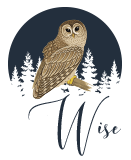27 May 2021 Everything You Need to Know about Magento Hierarchy
What is Magento Hierarchy?
To take full advantage of Magento functions, we should have a correct understanding of the Magento Hierarchy. Magento allows users to create multiple websites and stores in only one installation. We have 4 terms “Global,” “Website” “Store” and “Store view” in the Magento hierarchy.
– Global is the entire installation of Magento.
– On one Magento installation, you can use some domains which create some websites.
– Stores are the children of a website. Each website has one or more stores to show its product catalog.
– Store views are different presentations of front-end data in a store. In general, it is usually used for multiple languages. It provides store owners with the ability to localize their store based on each target market.
This Magento 2 hierarchy results in a “multiple” system: an installation allows creating multiple website, a website can have various stores, and a store can have multiple store views.
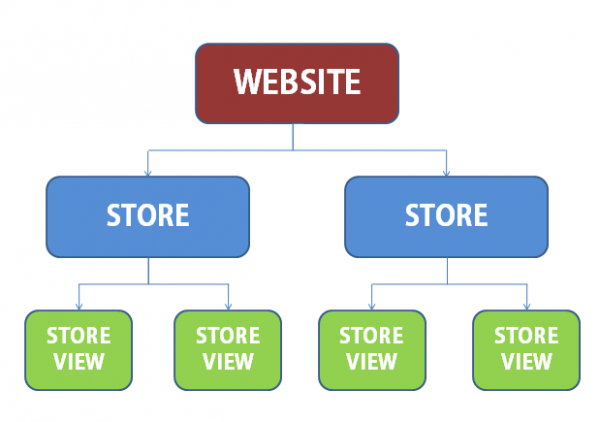
For example, you have one Magento installation and create a website to sell a book. In this website, you create 2 stores, one for fiction and one for non-fiction books. In each store, you create 3 store views with different languages English: Germany and French for customers from a different country.
What we can(not) do with each layer in Magento Hierarchy
Multi-store view:
– be able to assign different themes to each store view.
– be able to adjust the naming conventions of your payment/shipping methods.
– be able to change the titles and descriptions of your category/ product.
– be able to see orders that have been processed from a specific store view.
– be able to manage orders based upon their store view.
– cannot have particular payment/ shipping methods for each store view.
– cannot change the category/ tax structure between store views.
– cannot view most reports based upon store view segmentation
Multi-store:
– be able to manage a completely different catalog/ category between Stores.
– cannot have specific payment/ shipping methods for each Store.
– cannot change the tax structures within Stores.
– cannot manage a separate inventory with Stores.
– cannot manage ANY configuration settings between Stores
Multi website:
You can do almost everything from the reporting and orders to the customer base and checkout configurations.
Benefits of multiple Magento 2 hierarchy
This Magento 2 hierarchy is highly extensible, flexible and user- friendly so that it can support the dynamic needs of ecommerce business. It is easy for store owners to manage and grow business through a system of stores under only one Magento installation with one single admin panel.
– Customer experience will be improved. Customers will find easy to access your sites with such a clear structure.
– Site management becomes easier. You can manage your business with a large and diverse range of stores, products, markets (regions).
+ Multi stores: Open the volume of your business at ease. Increase the ability to sell various kinds of products, divided into different categories in an easy-to-follow structure.
+ Multi-store views: Advantageous for international trading. Cross-border selling in different markets becomes easier with the using of local currency and language.
+ Multi website: increase the ability to change every aspect of the customer experience, including the ability to manage an entirely different set of customers for each Website.
+ It is easy to share data such as product and customer accounts, which centralizes sales and data reporting.
Hope that this post provides you with a useful overview of Magento hierarchy with multiple layers that help to boost up your business. However, you need to consider which actions you can do with multi-website, multi-stores, and multi-store views.